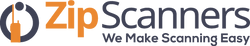How to Program a Whistler Police Scanner
If you're the proud owner of a shiny new Whistler police scanner and have a burning desire to program that thing within an inch of its life, look no further. Here you'll find our playlist of Whistler programming videos, in which we walk you through the basics of loading programming configurations to your scanner.
On this page we'll show you the 4-step process:
- How to Download & Install EZ Scan Software
- How to Connect Scanner & Computer
- EZ Scan Software Overview
- How to Program for Your Area
Skip all of this and have your scanner professionally programmed by one of our programming experts.
View our other programming articles:
Step #1 How to Download & Install EZ Scan Software
Step #2 How to Connect Scanner & Computer
Step #3 EZ Scan Software Overview
Step #4 How to Program for Your Area
Want your scanner to just work right out of the box? We can program any scanner for you.
Note: this is for Whistler scanners that come with EZ Scan software only.